The Video Sitemap addon connects to Youtube API to fetch youtube video data to include on the sitemap. Google has now updated all their APIs including Youtube API. They have enhanced their security in which all application that fetch data now needs a key.
In order to use the updated Video Sitemap addon which is now compatible with Youtube API v3, you will need to create an API Key. Just follow the steps below:
-
You need a Google Account to access the Google Developers Console, request an API key, and register your application.
- Go to the Google Developers Console.
- Select a project, or create a new one.
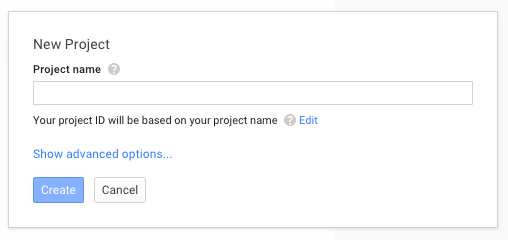
- In the sidebar on the left, expand APIs & auth. Next, click APIs and go to YouTube APIs.

- Click on Enable API.

-
Take note of the daily quota limit

-
In the sidebar on the left, select Credentials. Select Create new Key

- Select Browser key

- Copy the API Key and paste it one the Video Sitemap Addon Settings


Thank you!
