The Advanced Analytics addon connests to Google Analytics API to fetch statistics data. Google has now updated all their APIs including Analytics API. They have enhanced their security in which means fetching data now needs a Client ID and Application ID instead of providing your Google Username and Password.
Follow the steps below to generate a Client ID:
-
You need a Google Account to access the Google Developers Console, request an API key, and register your application.
- Go to the Google Developers Console.
- Select a project, or create a new one.
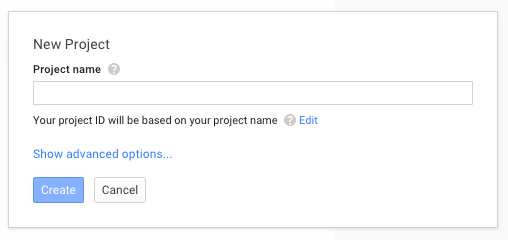
- In the sidebar on the left, expand APIs & auth. Next, click APIs and go to Advertising APIs and select Analytics API.

- Click on Enable API.

-
In the sidebar on the left, select Credentials. Select Create new Client ID

- Select Web Application and provide your domain to be authorized

- Copy the Client ID and paste it one the Advanced Analytics Addon Settings


- Where to find your Account ID? Login to your Google Analytics Account and Go to Admin then click on Account Settings:

Thank you!
